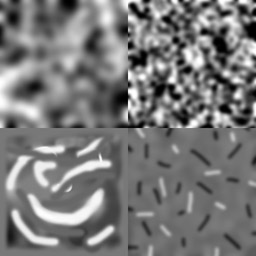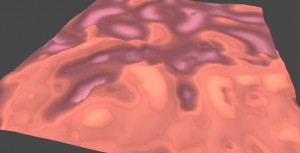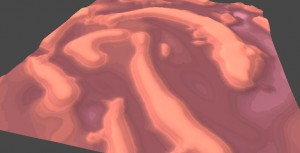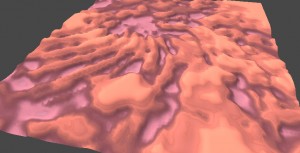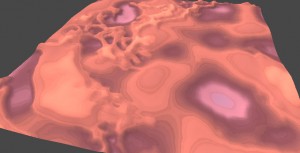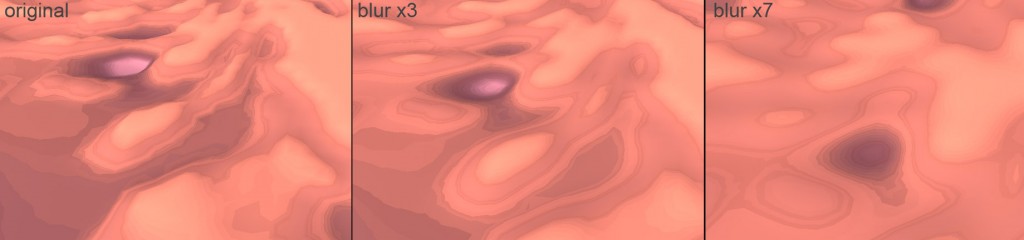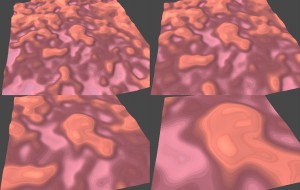Allo! Rich know what you wondering: ‘smiley face landscape look amazing, but how you manage to make many levels to such high standard?’. Simple! Rich bend computer to his will, make it do the work..
Main method goes like this: fill folder full of random squiggly images; Rich figure about 20 is good. Now, choose at random several images and mash together using operations like add, subtract, multiply, lerp ( blend 50-50). Out come new images, with some general characteristics of originals, but also new.
When fed into existing terrain generator, it give results like this:
Pretty! Now, new feature added with help of fantastic cheap image tweaking package on Unity3d asset store: FilterMe . This allow for all sort of Texture2D operations like saturate, invert, edge detect etc, but one Rich interested in is Gaussian Blur. Now blur tool is added, Rich can smooth out random generation result at will- (this different to ‘Mesh Relax’ function btw, and much faster):
Image slides a bit the more it is blurred. Not sure why yet..
One last feature added to terrain generator: detail zoom. This mean that only portion of generated image creates terrain, and give effect of larger terrain features:
Detail gets bigger on mesh depending on setting.
That is all for update! next task is:
– change aspect ratio of landscape (eg, make into oblong) without squashing features
Thankyaw!