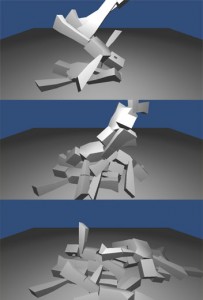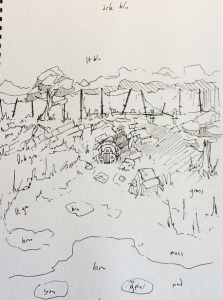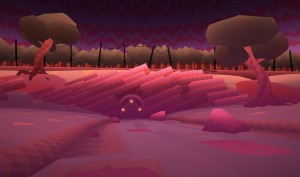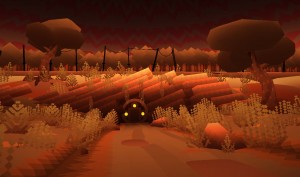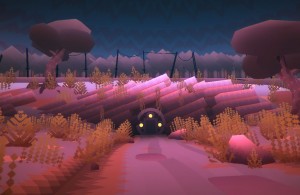RichMakeGame E02
http://youtu.be/8S3rjYGW8P4
Enjoy latest in series of educational video
Draw Battle!
Rich start a draw battle with Luc Adr for fun. Feel rusty with first sketch. Hope ante will go up.
RichMakeGame Make Game E01
Rich take you on informative journey on how he makes game. This episode he look at how to generate random level and deal with bugs in Unity
http://youtu.be/iIplyfgA0Co
raggydolls
heck yeah! I’ve always wanted to fool around with ragdolls and Unity lets me do it! w00t (wait, that sounds dodgy..)
err, anyway.. unity has a ‘ragdoll builder’ which I’m not using, so it took me a bit longer. reason I’m not using it is I’m going to be animating everything from inside unity, no skinned meshes. Since my characters are just going to be solid intersecting meshes though, it means dismemberment is on the cards :D. Let’s see if I can get an Addams Family style arterial blood spray simulation going when it’s all done.. hehe
process test
Mmmm
Made some non-authentic sushi for pub snacks yesterday 🙂 (parma ham+cucumber+peppers, avocado and peppers (v. nice) and tuna mayo/cucumber)
I haven’t dared to prepare any raw fish yet but making these is pretty good fun. You can use pretty much any ingredients that are fairly solid and go well with rice
Hmm
yes, hmm. Unity seems to have the habit of letting you change variables as you play the game, then deciding that when you stop playing it’d be best if all your changes were reset. I don’t know why this is the desired behaviour but coming from quest where any change you make any time sticks, it sucks to think I’ll spend time tweaking values *just so* then I’ll have to make sure to jot down anything I changed, hope I don’t miss anything, then re-enter all the values again. Going to see if there’s some kind of solution to this
Edit: Ok, Antares has a solution for this- I knew that saving the graph saved variables edited inside the nodes, but it’ll also save any script variables if you edit them using unitys inspector. So, as long as you remember which gameobjects variables you’ve edited, you can go through the scripts before stopping the game, save the graphs and the values are all saved. Its a shame there’s no ‘save all graphs’ button, but it’s not terrible.
Video resources
In addition to checking out the unity forums and antares unity forums for information, (and the antares skype channel), I’m watching a lot of video tutorials.. It might be helpful for me to list what I’ve watched to save time for anyone following my footsteps. here’s a list so far (I’ll try remember to update it)
introduction: http://unity3d.com/support/documentation/video/
general knowledge: http://vimeo.com/unity3d/videos
physics: http://vimeo.com/7886895
Unity vs Quest- variables
Ok, I just overcame a bit of a sticking point- how to work with variables in Unity. In Quest (without the OO system) you simply create a node for value, vector, or matrix- and it exists like that in the system as a node. Link it to another channelgroup and the channel can be used there too, becoming public. In unity, variables are defined instead as part of the script (not as a node)- Antares Universe uses a system called the ‘Local Variables Manager’
In this manager you can define all sorts of parameters as variables, and they’re present in the script *even when the node graph is empty*. To access them, use the ‘Get Value’ node. The ‘Get Value From’ node can be used to get a variable from another script located elsewhere.